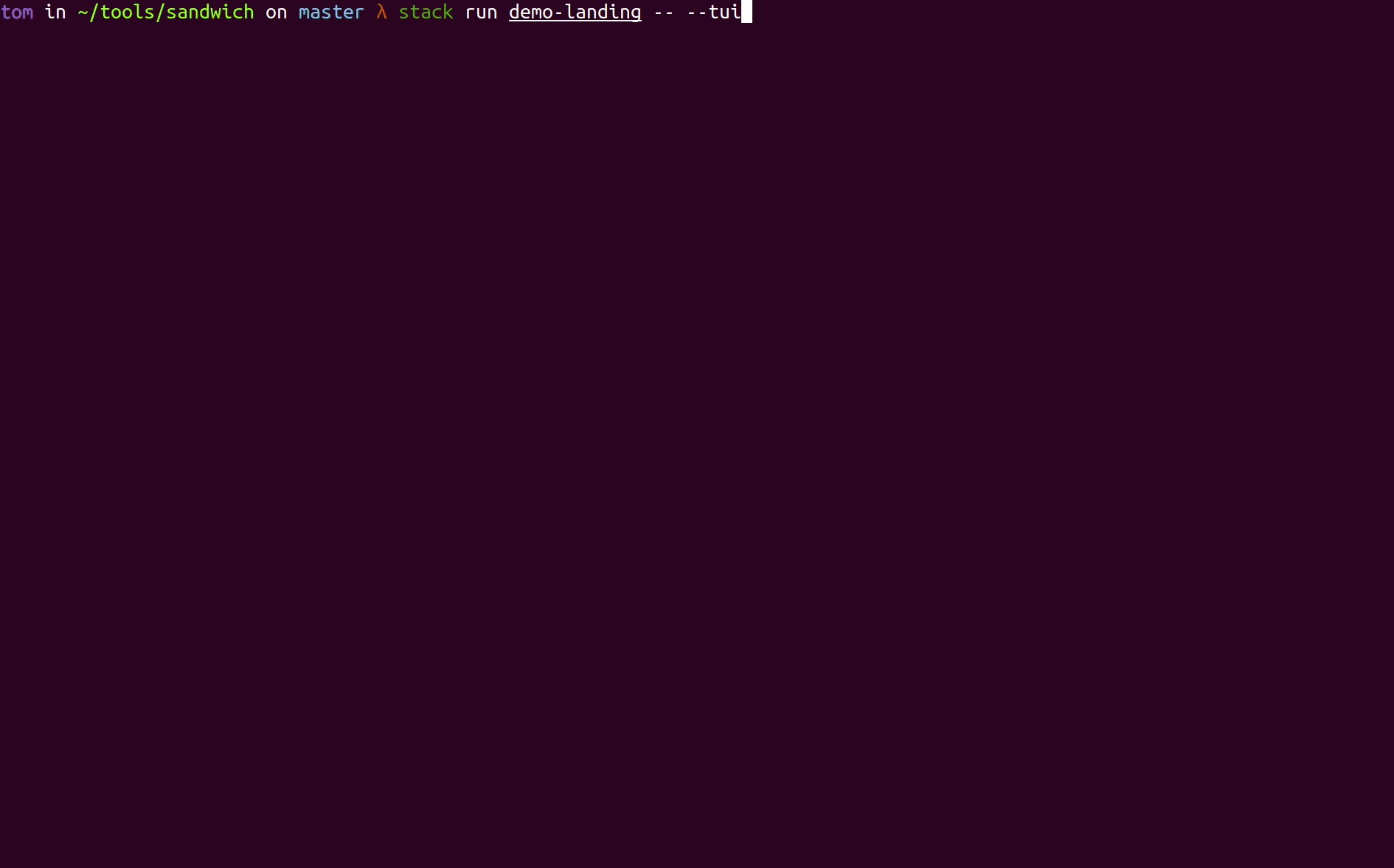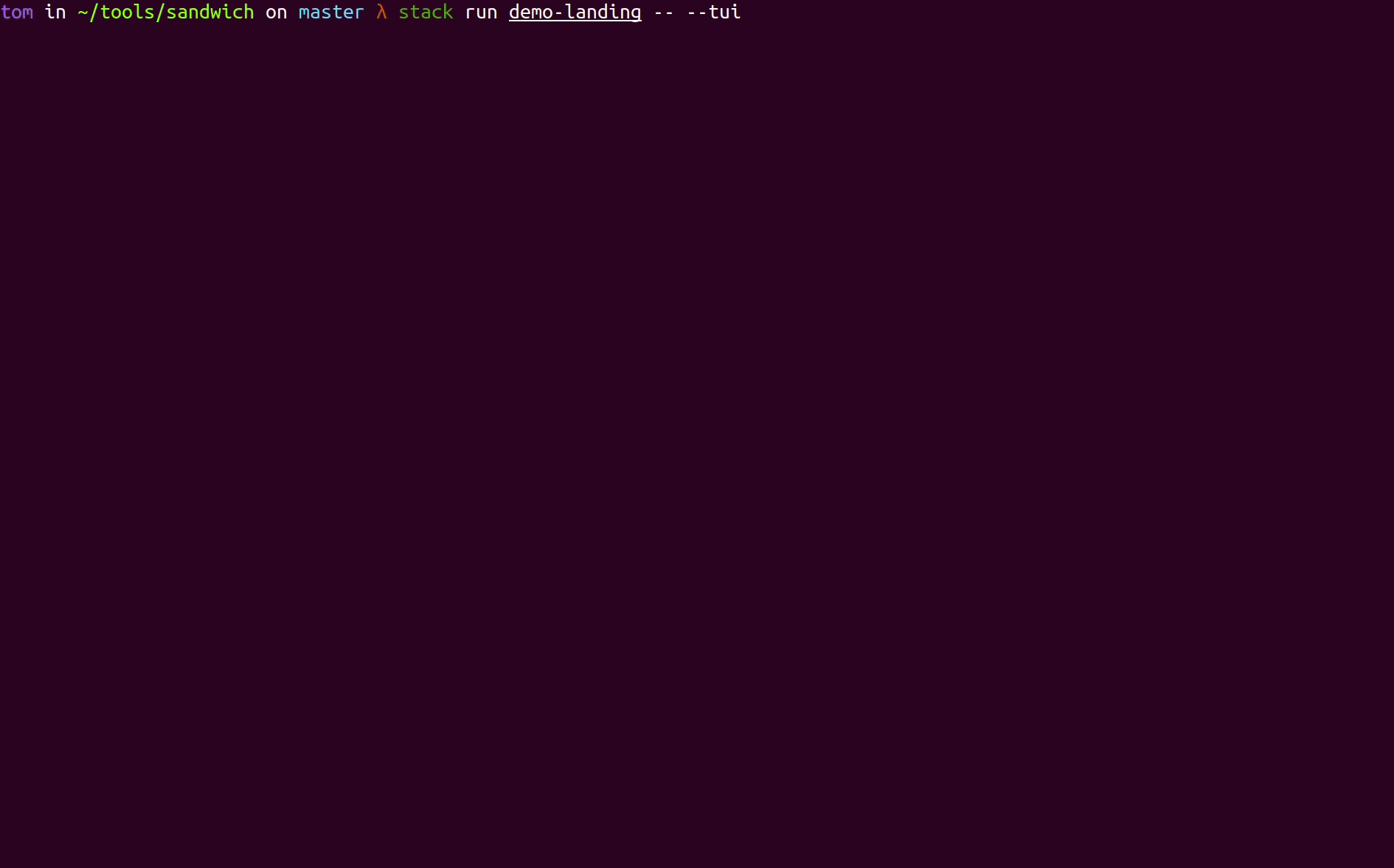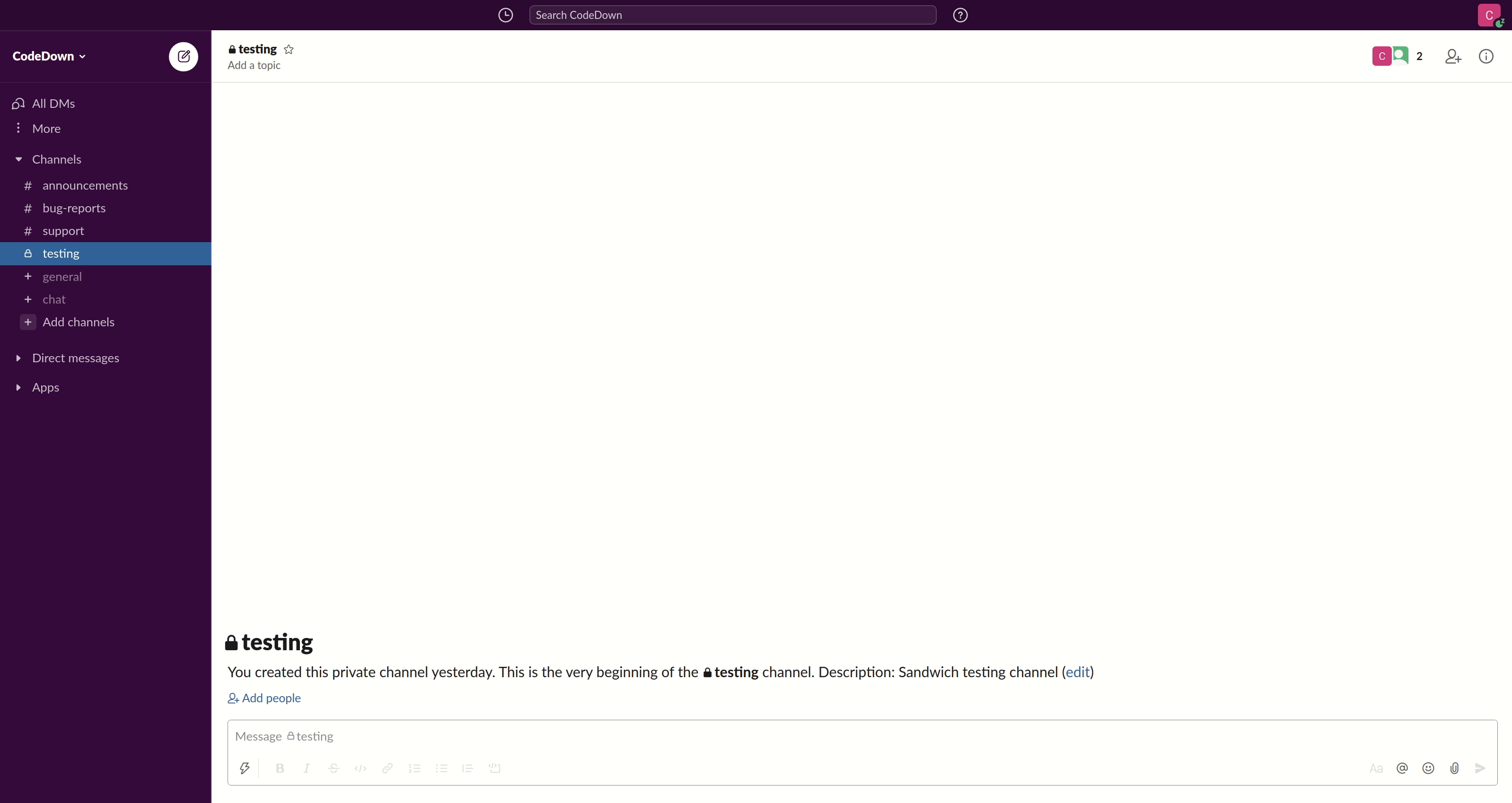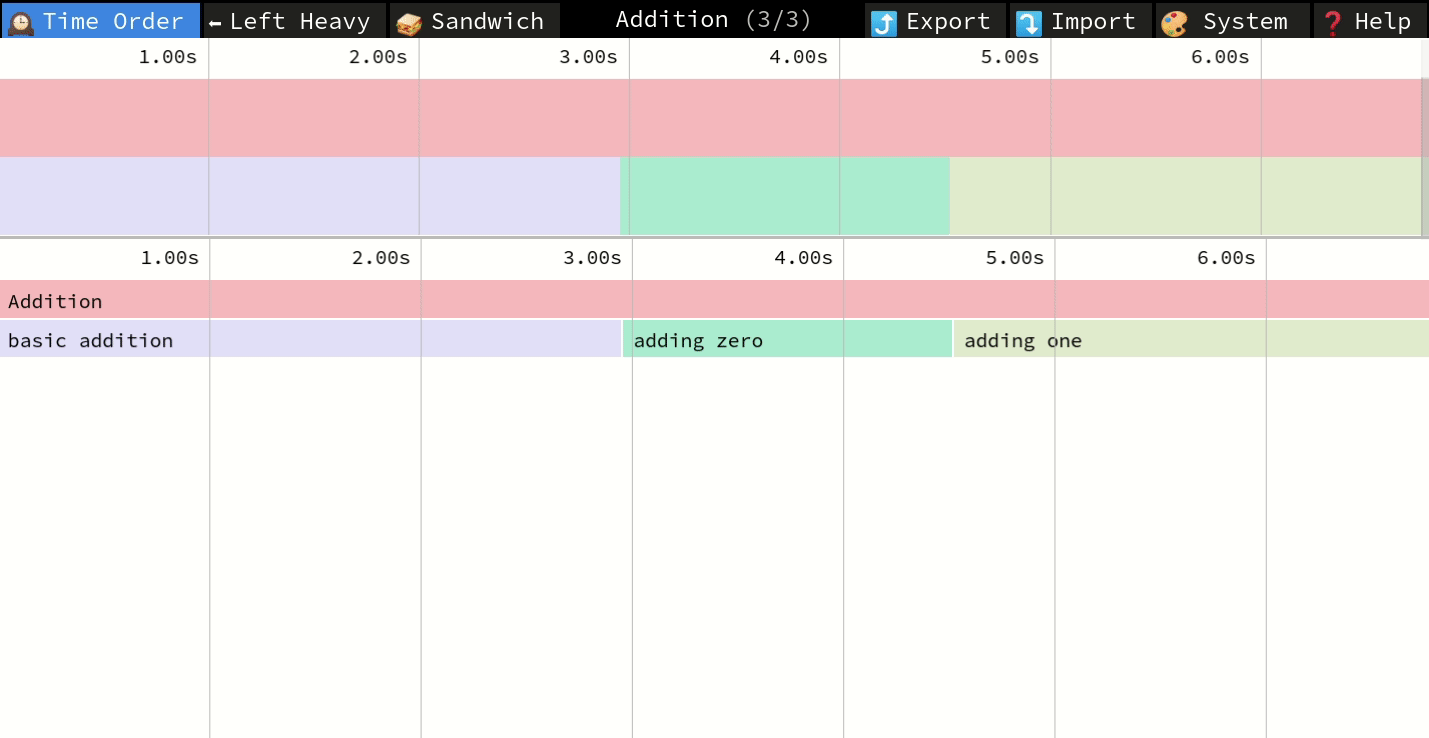Welcome to Sandwich
Sandwich is a test framework for Haskell, inspired by and (almost) a drop-in replacement for Hspec. It has a number of powerful features and integrations, such as:
- Interactive terminal UI interface for viewing test progress and results.
- Built-in profiling support.
- Integrations such as Hedgehog, QuickCheck, and Selenium.
- Context libraries that allow you to introduce things like databases or even full Kubernetes clusters.
Basic tests
Let's start with a basic test suite and add more features as we go along. As with other test frameworks, tests are structured as a tree, defined using a simple free monad with nodes like describe and it. There are a total of 8 such basic nodes and we'll see others as we go along.
The meat of the tests occurs in "it" nodes at the leaves of the tree. Every test runs in a special monad called ExampleT, which is essentially a ReaderT context LoggingT. The LoggingT part gives tests the ability to log information, and the ReaderT gives tests access to context. More on this later. The monad also implements some other useful classes like MonadIO, so you can run arbitrary IO actions.
module Main where
import Test.Sandwich
basic :: TopSpec
basic = do
describe "Arithmetic" $ do
it "adds" $ do
(2 + 2) `shouldBe` 4
(2 + 3) `shouldBe` 5
it "subtracts" $ do
(3 - 2) `shouldBe` 0
warn "This test might not be right..."
describe "Strings" $
it "concatenates" $
("abc" <> "def") `shouldBe` "abcdef"
main :: IO ()
main = runSandwichWithCommandLineArgs defaultOptions basic
Expectations
The tests above assert things using expectation functions like shouldBe. There are a variety of these in Test.Sandwich.Expectations such as shouldNotBe, shouldContain, etc., and they are similar to other test frameworks.
These functions simply throw an exception of type FailureReason which the Sandwich machinery catches and displays. Don't worry, you can throw other exceptions too. You can even write instances for your custom exception types so that they display nicely in Sandwich formatters.
To fail a test with a string message, just call expectationFailure. You can also mark a test as "pending" by calling the pending function anywhere in the test, or by changing it to xit.
TUI interface
Let's run this test from the command line, using the Terminal UI interface. This will allow us to move around and examine the tests. In particular, we can examine the failure and log message in the subtraction tests.
Since we used runSandwichWithCommandLineArgs, we can pass flags to control the formatter:
~/sandwich> stack run demo-basic -- --tui
On-disk results
Unless configured otherwise, each test tree run produces a directory tree which exactly mirrors the test tree structure. For example, the test tree above would produce a tree like the following.
<test_root>
├─ results
│ ├─ Arithmetic
│ │ ├─ adds
│ │ └─ subtracts
│ │ └─ test_logs.txt # contains the log warning message
│ └─ Strings
│ └─ concatenates
└─ errors
└─ subtracts --> ../results/Arithmetic/subtracts # failure symlink
Thus, every test tree node has a place where it can stash logs, screenshots, or other artifacts. This structure makes it easy to browse through your tests and check results.
The errors folder at the root provides a handy list of symlinks to all failures.
Check out the next sections to learn about contexts, hooks, and more!